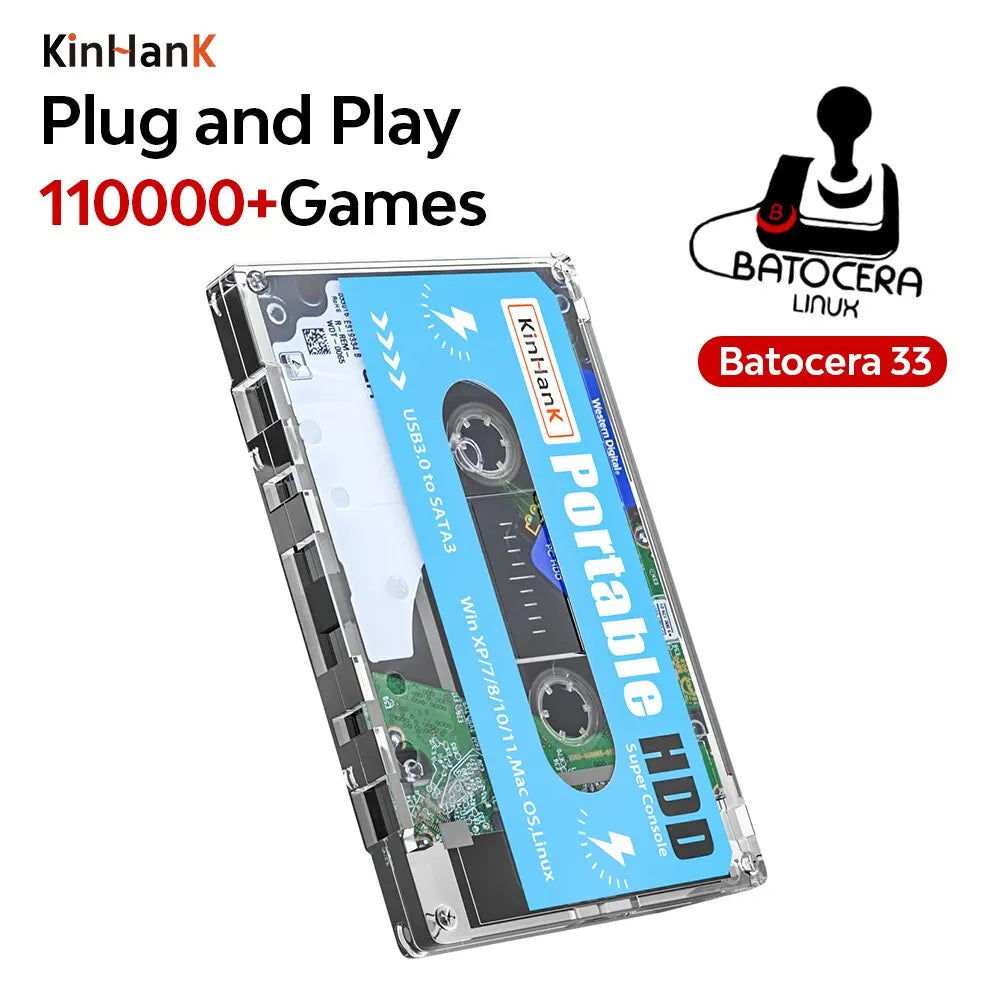Gaming Console 100000 Video Games
Gaming Console 100000 Video Games
Couldn't load pickup availability
Description
How to Use It?
2. After pressing the power button, keep tapping ESC or Delete on your keyboard(wired or 2.4g wireless Keyboard, BT keyboard does not work) to enter BIOS. For Mac users, simply hold Option and choose the portable hard drive to boot into.
3. By choosing the hard drive in the boot override option, your PC will boot into Batocera for once, after restarting it will get back to your operating system. If you would like Batocera as the default booting option, go to the boot page and set the portable hard drive as boot option #1.

USB 3.0: The Fastest Transfer Speed
The USB 3.0 read and write speed has been greatly improved, escorting the gaming experience. The fast transfer speed makes the game data transfer faster and the game runs more smoothly. With the perfect Batocera system, it runs PS3/PS2/PSP/DC/SS/N64 more smoothly.

High Compatibility
Compatible with Windows XP、Windows Vista, Win7-10/Mac OS 10.2 and above. Turn your old computer into a game console.

Frosted Design and Mini Size
Easy to carry, easy to fight.

Adding games is easy
You can directly add the roms file of the game to the hard disk, update the game list, and the game is added.
Support 20+languages
Batocera 33 system has built-in 26 languages, including English, French, Spanish, and Japanese. German. Arabic etc. You can switch freely in the system settings without worrying about language barriers.

What's in the package?
500GB HDD*1
USB3.0 Cable*1
User manual*1